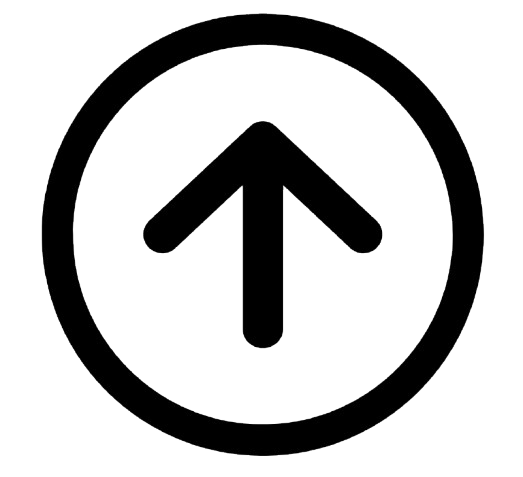| Non-Rationalised Economics NCERT Notes, Solutions and Extra Q & A (Class 9th to 12th) | |||||||||||||||||||
|---|---|---|---|---|---|---|---|---|---|---|---|---|---|---|---|---|---|---|---|
| 9th | 10th | 11th | 12th | ||||||||||||||||
Chapter 4 Presentation Of Data
1. Introduction
Once data has been collected and organized, the next crucial step is to present it in a clear, compact, and effective manner. Presenting data properly is essential because raw data, especially when voluminous, is difficult to understand and use. This chapter focuses on the different ways data can be presented to make it easily comprehensible and ready for analysis.
There are three main forms of data presentation:
- Textual or Descriptive Presentation
- Tabular Presentation
- Diagrammatic Presentation
2. Textual Presentation Of Data
In textual presentation, data is presented as part of a paragraph or text. This method is suitable when the amount of data is small and does not require complex comparisons.
Example (Case 1). On September 8, 2005, a bandh was called to protest a hike in petrol and diesel prices. In a town in Bihar, it was observed that out of 22 petrol pumps, 5 remained open and 17 were closed. Similarly, out of 11 schools, 9 were found open and 2 were closed.
While this method allows for highlighting specific points, its main drawback is that the reader must go through the entire text to grasp the information, which can be inefficient for larger datasets.
3. Tabular Presentation Of Data
Tabular presentation, or tabulation, is a systematic method of presenting numerical data in rows (horizontal) and columns (vertical). This organized structure makes the data easy to read, compare, and analyze.
The main advantage of tabulation is that it organizes data for further statistical analysis and decision-making. Classification in tables can be of four types:
Qualitative Classification
This is used when data is classified based on descriptive attributes or qualities that cannot be measured numerically. Examples include gender, nationality, social status, or location.
Example. Literacy rates in India classified by gender and location.
| Sex | Rural | Urban | Total |
|---|---|---|---|
| Male | 79 | 90 | 82 |
| Female | 59 | 80 | 65 |
| Total | 68 | 84 | 74 |
Quantitative Classification
This is used when data is classified based on characteristics that are quantitative or measurable, such as age, height, income, or production. The data is grouped into classes with defined limits.
Example. Distribution of respondents by age group.
| Age group (yrs) | No. of respondents | Per cent |
|---|---|---|
| 20–30 | 3 | 0.55 |
| 30–40 | 61 | 11.25 |
| 40–50 | 132 | 24.35 |
| 50–60 | 153 | 28.24 |
| 60–70 | 140 | 25.84 |
| 70–80 | 51 | 9.41 |
| 80–90 | 2 | 0.37 |
| All | 542 | 100.00 |
(Missing figures have been calculated and filled in)
Temporal Classification
This is used when data is classified according to time. The time period can be years, months, weeks, or any other temporal unit. This is also known as a time-series classification.
Example. Yearly sales of a tea shop.
| Years | Sale (₹ in lakhs) |
|---|---|
| 1995 | 79.2 |
| 1996 | 81.3 |
| 1997 | 82.4 |
Spatial Classification
This is used when data is classified based on geographical location, such as countries, states, cities, or districts.
Example. Export shares from India to various destinations.
| Destination | Export share (%) |
|---|---|
| USA | 12.5 |
| Germany | 2.4 |
| China | 4.7 |
4. Tabulation Of Data And Parts Of A Table
A well-constructed statistical table has several distinct parts that work together to present information clearly and systematically.
- Table Number: A unique number assigned for identification, usually placed at the top (e.g., Table 4.5).
- Title: A clear and concise description of the table's contents, placed just below the table number.
- Captions (or Column Headings): The headings at the top of each column that explain the figures below them.
- Stubs (or Row Headings): The headings for each row, located in the leftmost column (the stub column).
- Body of the Table: The main part of the table containing the actual numerical data, arranged in cells at the intersection of rows and columns.
- Unit of Measurement: A clear statement of the unit in which the data is measured (e.g., in crores, per cent, kg). It is usually stated with the title.
- Source: A brief statement at the bottom of the table indicating where the data was obtained from. This is crucial for verifying the data's credibility.
- Note: A statement at the end of the table used to explain any specific feature of the data that is not self-explanatory (e.g., figures are rounded).
5. Diagrammatic Presentation Of Data
Diagrammatic presentation is a powerful method that translates abstract numerical data into a more concrete and easily understandable visual form. While diagrams may be less precise than tables, they are often more effective for quick comprehension and comparison.
The main types of diagrams are:
Geometric Diagram
This category includes bar diagrams and pie diagrams.
Bar Diagram:
A bar diagram uses a set of equispaced and equi-width rectangular bars to represent data. The height (or length) of each bar corresponds to the magnitude of the value it represents.
- Simple Bar Diagram: Used to represent a single set of data. The height of each bar represents the value of a single characteristic.
- Multiple Bar Diagram: Used to compare two or more sets of related data side-by-side. For example, comparing male and female literacy rates across different states.
- Component Bar Diagram (Sub-divided Bar Diagram): Used to show the breakdown of a total value into its component parts. Each bar represents a total, and it is sub-divided into segments representing its components.
Pie Diagram:
A pie diagram, or pie chart, is also a component diagram. It is a circle whose area is divided into sectors, with the size of each sector being proportional to the value of the component it represents. To construct a pie diagram, the value of each component is first converted into a percentage of the total. Then, the angle for each sector is calculated by multiplying its percentage by 3.6° (since a full circle is 360°).
$\text{Angle of Sector} = \text{Percentage of Component} \times 3.6^\circ$
Frequency Diagram
These diagrams are used to represent grouped frequency distributions. The main types are histograms, frequency polygons, and ogives.
Histogram:
A histogram is a two-dimensional diagram consisting of a set of adjacent rectangles. The base of each rectangle represents the class interval, and its area is proportional to the class frequency. If all class intervals are of equal width, the height of the rectangle is proportional to the frequency. Histograms are drawn only for continuous variables and have no gaps between the rectangles. The mode of a distribution can be found graphically from a histogram.
Frequency Polygon:
A frequency polygon is a line graph formed by joining the midpoints of the tops of the rectangles in a histogram. It provides a better sense of the shape of the distribution and is particularly useful for comparing two or more frequency distributions on the same graph.
Frequency Curve:
This is a smooth, freehand curve drawn through the points of a frequency polygon. It gives a more generalized idea of the distribution's shape.
Ogive (Cumulative Frequency Curve):
An ogive is a graph showing the cumulative frequency distribution. There are two types:
- Less Than Ogive: Cumulative frequencies are plotted against the upper class limits. This curve is never decreasing.
- More Than Ogive: Cumulative frequencies are plotted against the lower class limits. This curve is never increasing.
The intersection point of the 'less than' and 'more than' ogives gives the median of the distribution.
Arithmetic Line Graph (Time Series Graph)
This is a line graph used to represent time series data. Time (e.g., years, months) is plotted on the x-axis, and the value of the variable is plotted on the y-axis. The points are then joined by a line. This graph is very effective for showing trends, cycles, and fluctuations over a period of time.
6. Conclusion
The presentation of data is a vital step in the statistical process. It transforms raw, voluminous data into a meaningful and comprehensible format. By learning to use textual, tabular, and various diagrammatic forms of presentation appropriately, you can communicate statistical information effectively.
The choice of presentation method depends on the nature of the data and the objective of the study. A well-chosen table or diagram can make complex data speak clearly, making the entire presentation purposeful and impactful.
Recap
- Data presentation makes information, especially large datasets, meaningful and easy to understand.
- Textual presentation is suitable for small quantities of data.
- Tabular presentation is ideal for organizing large volumes of data for one or more variables.
- Diagrammatic presentation (like bar charts, pie charts, histograms, and line graphs) allows for quick visual comprehension and comparison of data.
- The appropriate choice of presentation method and diagram type is essential for effective communication of statistical findings.
Exercises
This section contains questions for practice and self-assessment, designed to test the learner's understanding of the concepts discussed in the chapter, such as identifying the correct type of diagram for different kinds of data, interpreting tables and charts, and understanding the differences between various diagrammatic methods.